Procedure
1. Attach the debugger to the WF-32 board as shown. Power up the board. Connect debugger to your PC:
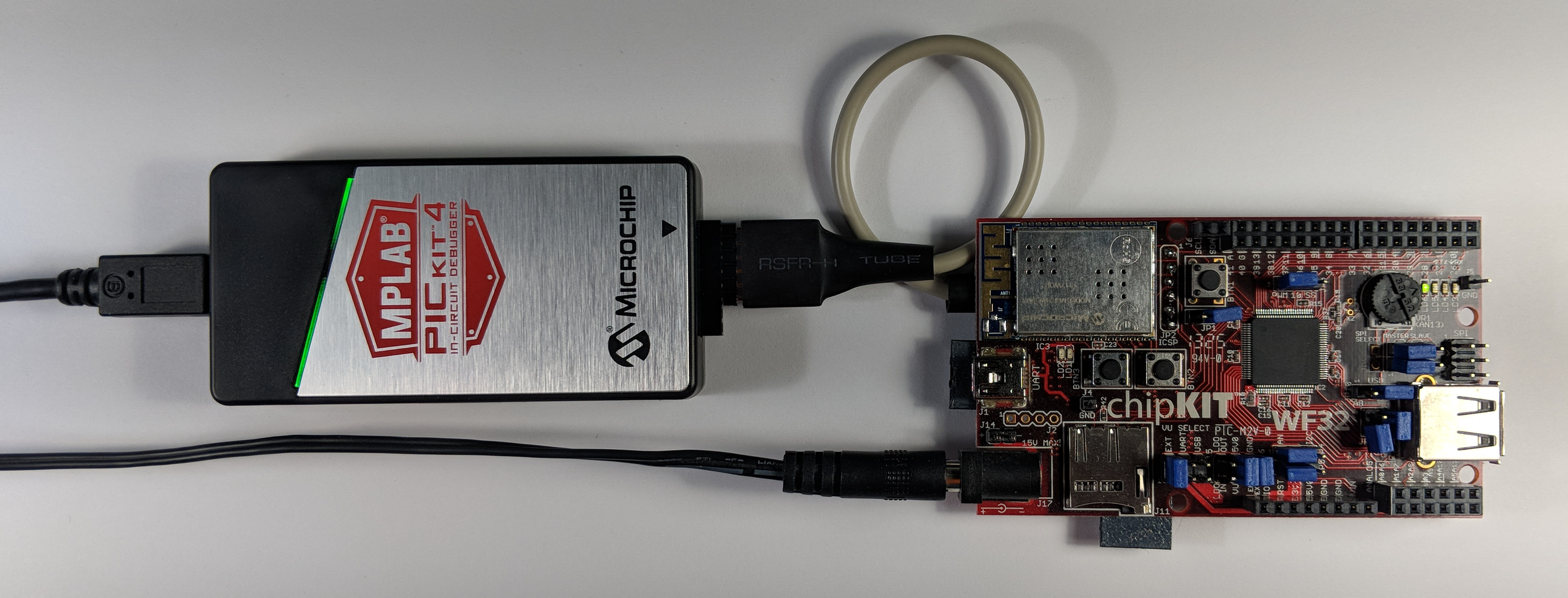
2. Start MPLAB X. Open the project:
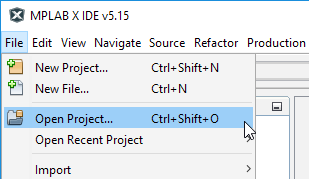
3. Un-comment either line 145 or 146 in main.c (executing line 145 will trigger a "write to illegal address" exception while executing line 146 will trigger a "divide-by-zero trap" exception):
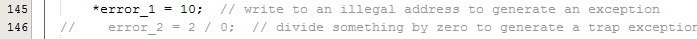
4. Build/Debug the project:
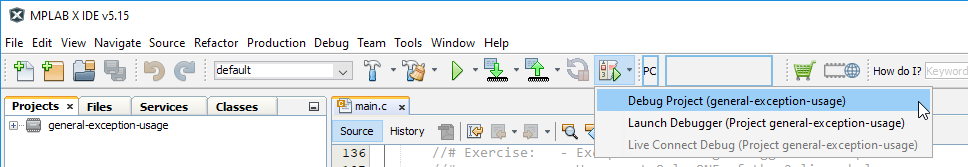
5. Run the project:

6. Pause the project:
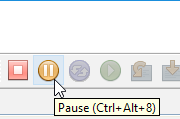
The results will be highlighted in the next lesson!
