System Setup
The System needs to be set up next. Click on System Module under Project Resources.
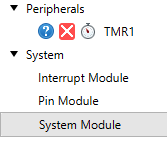
In this section, the oscillator settings and the configuration settings are selected.
Oscillator
- Select the HFINTOSC from the Oscillator Select drop-down menu.
- Select the 4_MHz selection from the HF Internal Clock drop-down menu.
- Select Clock Divider value of '4'.
The window should look like the one below after proper setup:
Also, make sure the Low-voltage Programming Enable mode is selected at the bottom of the System Module screen.


