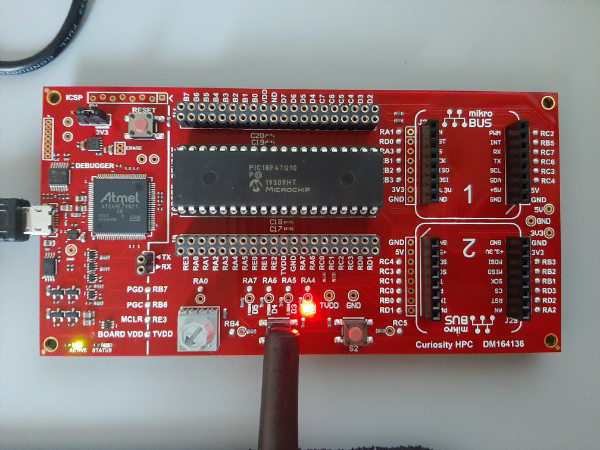Program Application into HPC Board
Make sure your HPC Curiosity Board is connected to your computer using the USB cable.
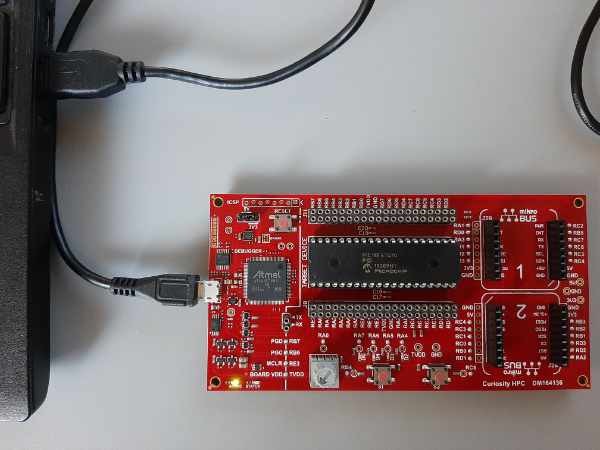
Click the Make and Program icon 
This will build the project again and launch the programmer. In the MPLAB X output window, you will see a series of messages. If successful, it will end with a "Programming/Verify complete" message.
When you press the S1 button on the Board, the D2 LED connected to RA4 will light up.