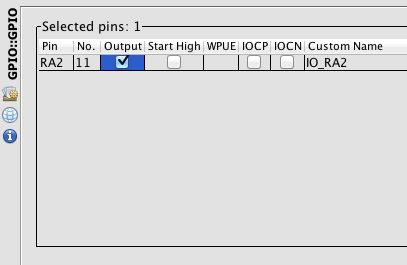I/O Setup
The pin manager is used to select the RA2 pin. Clicking on the blue unlock for RA2 will change it to a green lock to show that pin was selected.
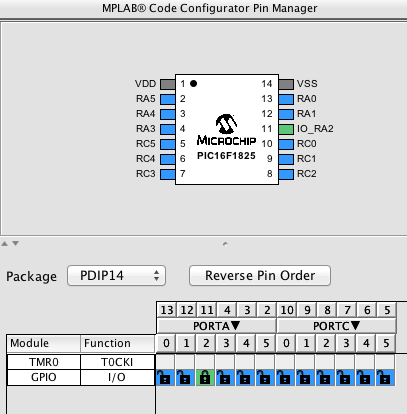
The I/O setup screen shows the RA2 pin parameters and this is where the pin is configured as an output by checking that box. The name of the pin could also be changed to a custom name but it will be used as the default IO_RA2 in this example.